CONTENT
How to read data from an API in Power BI
Learn how to load API data into Power BI by using the Web data source to connect to public or private APIs for real-time data integration.


Saartje Ly
Data Engineering Intern
May 25, 2024
How to read data from an API in Power BI
An API (Application Programming Interface) is a connection between computers or between computer programs. It is a type of software interface, offering a service to other pieces of software.
We have an API link https://api.covidtracking.com/v2/us/daily/2021-01-02.json
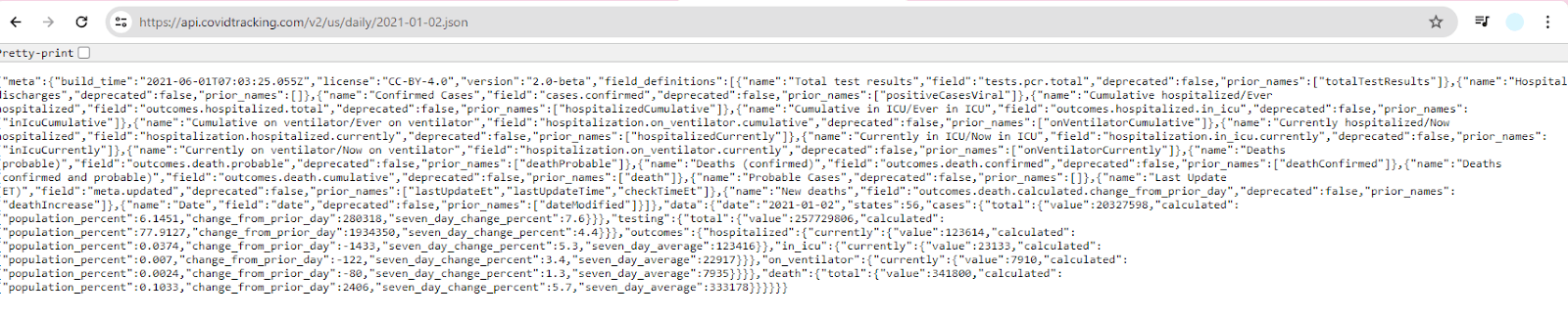
Now, let’s load this data into Power BI. But how do we do this?
Firstly, click on the Web data source under Get data.
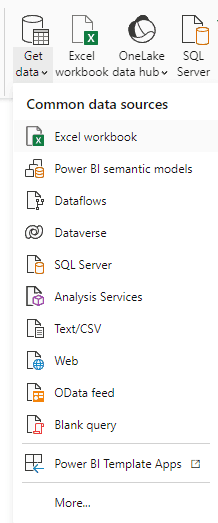
Paste your API URL in the Basic option, and click OK.
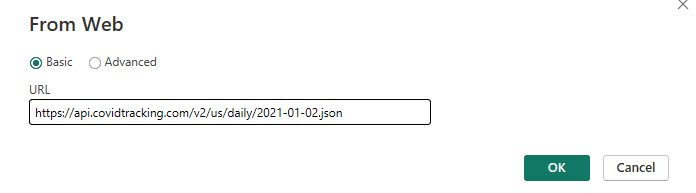
If you are using a private API, in Web API, paste the Key and choose the level.
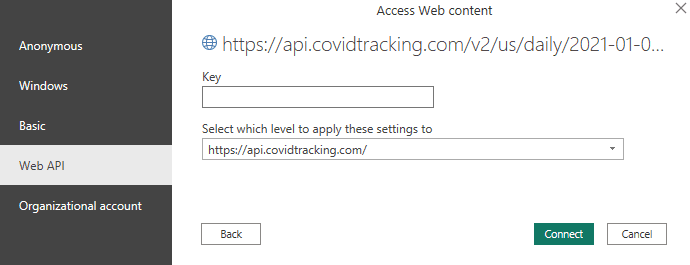
If it is a public API, in Anonymous just click Connect.
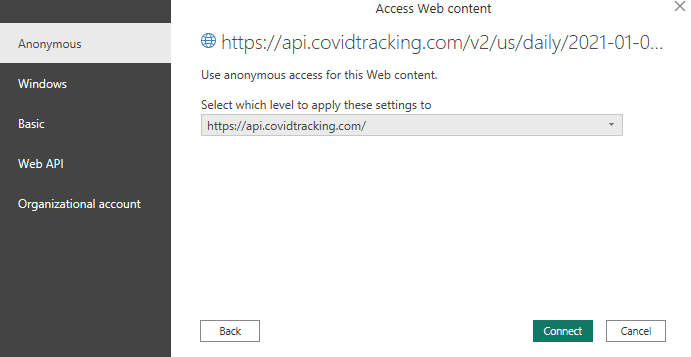
Your data will now show up in Queries.
How to read data from an API in Power BI
An API (Application Programming Interface) is a connection between computers or between computer programs. It is a type of software interface, offering a service to other pieces of software.
We have an API link https://api.covidtracking.com/v2/us/daily/2021-01-02.json
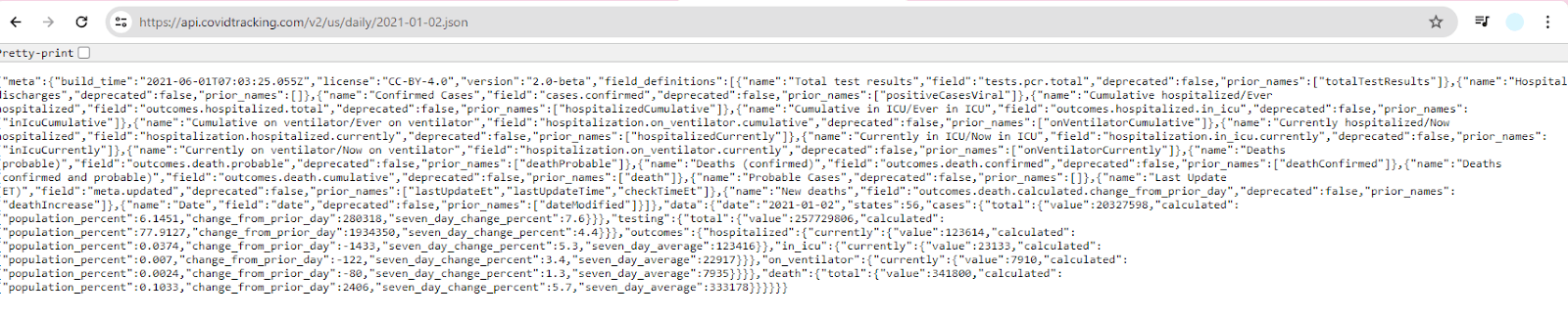
Now, let’s load this data into Power BI. But how do we do this?
Firstly, click on the Web data source under Get data.
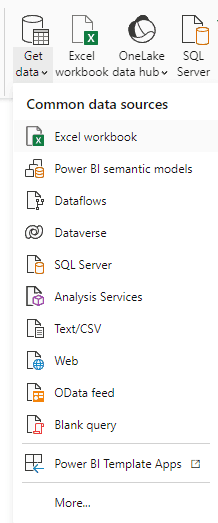
Paste your API URL in the Basic option, and click OK.
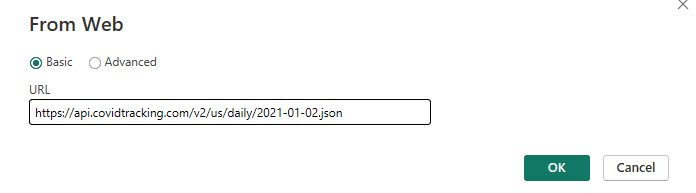
If you are using a private API, in Web API, paste the Key and choose the level.
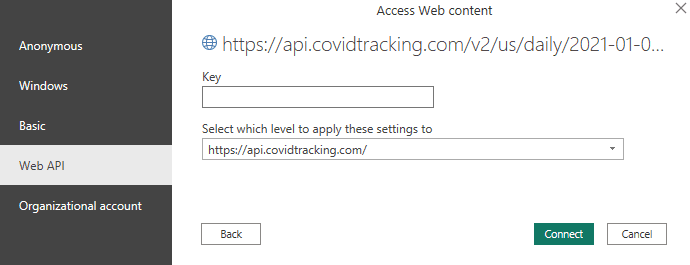
If it is a public API, in Anonymous just click Connect.
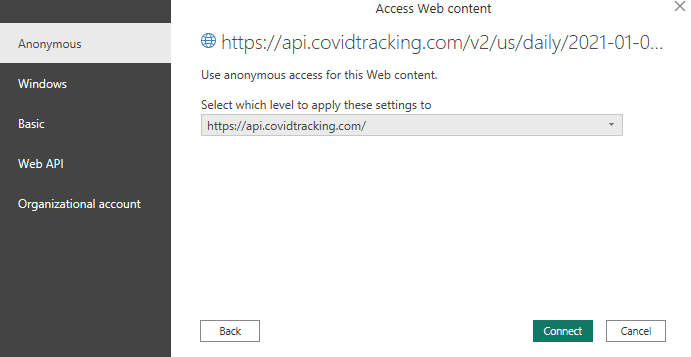
Your data will now show up in Queries.
How to read data from an API in Power BI
An API (Application Programming Interface) is a connection between computers or between computer programs. It is a type of software interface, offering a service to other pieces of software.
We have an API link https://api.covidtracking.com/v2/us/daily/2021-01-02.json
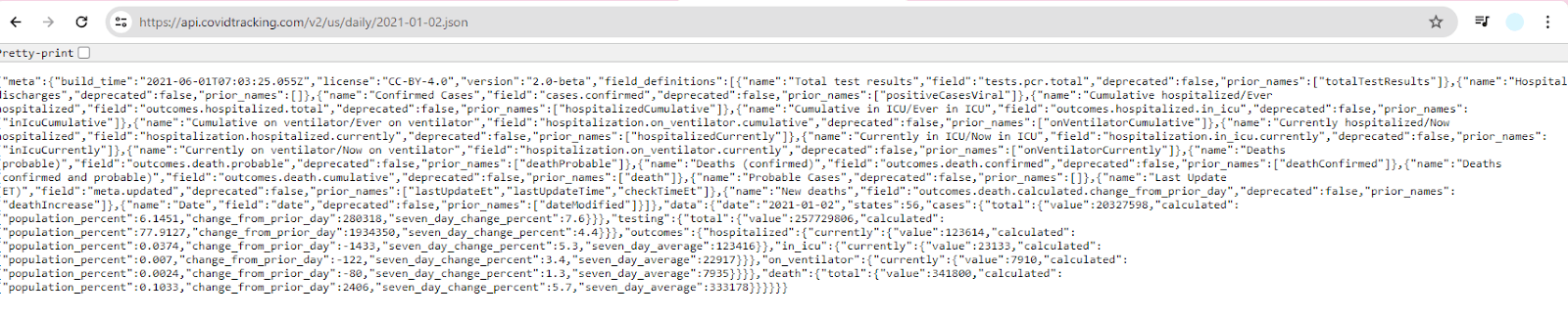
Now, let’s load this data into Power BI. But how do we do this?
Firstly, click on the Web data source under Get data.
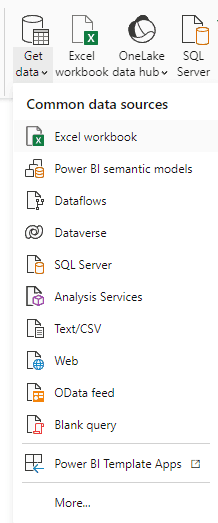
Paste your API URL in the Basic option, and click OK.
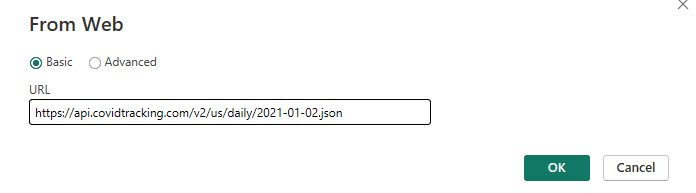
If you are using a private API, in Web API, paste the Key and choose the level.
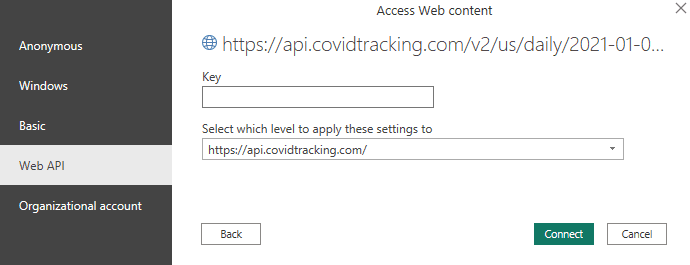
If it is a public API, in Anonymous just click Connect.
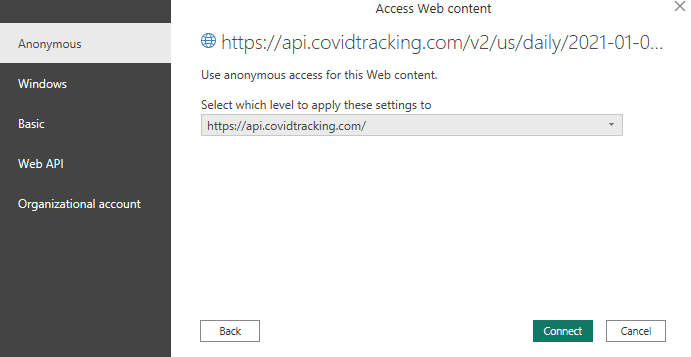
Your data will now show up in Queries.
CONTENT
SHARE