CONTENT
A Microsoft Azure Introduction and how to create an Azure Account
Learn the basics of Azure, Microsoft's cloud computing platform, and explore the benefits of cloud computing and how to create and manage resources efficiently.


Saartje Ly
Data Engineering Intern
May 19, 2024
Introduction
Azure is a cloud computing platform and service created by Microsoft. It provides a wide range of cloud services, and allows users to create, deploy, and manage applications through Microsoft-managed data centers.
What is cloud computing?
Cloud computing is the delivery of computing services ranging from Storage, Analytics, Networking, and much more over the internet (i.e. cloud).
Benefits of cloud computing
Cost effective
Eliminates the capital expense of buying hardware and software and setting up and running on-site data centers.
Speed
Most cloud computing services are self-service and on demand, so even vast amounts of computing resources can be provisioned in minutes, typically with just a few mouse clicks.
Scalability
Delivers the right amount of IT resources (more or less computing power, storage, bandwidth right when they’re needed and from the right geographic location).
Increased productivity
Removes the need for hardware setup, software patching, and other time-consuming IT management chores.
Performance
The biggest cloud computing services run on a worldwide network of secure data centers, which are regularly upgraded to the latest generation of fast and efficient computing hardware.
Reliability
Makes data backup, disaster recovery, and business continuity easier and less expensive as data can be mirrored at multiple redundant sites on the cloud provider’s network.
Security
Many cloud providers offer a broad set of policies, technologies, and controls that strengthen your security posture overall, helping protect your data, apps, and infrastructure from potential threats.
What is a cloud provider?
The cloud provider is responsible for the physical hardware required to execute your work and for keeping it up to date. The computing services offered tend to vary by cloud provider. However, typically they include: compute power, storage, networking, and analytics.
What is Azure?
An ever-growing suite of cloud services designed to help your organization meet your business challenges. It’s the freedom to build, manage, and deploy applications on a massive, global network using your preferred tools and frameworks.
Azure subscriptions

Creating an Azure Account
1. Navigate to the Microsoft Azure page
2. Click the Start free button
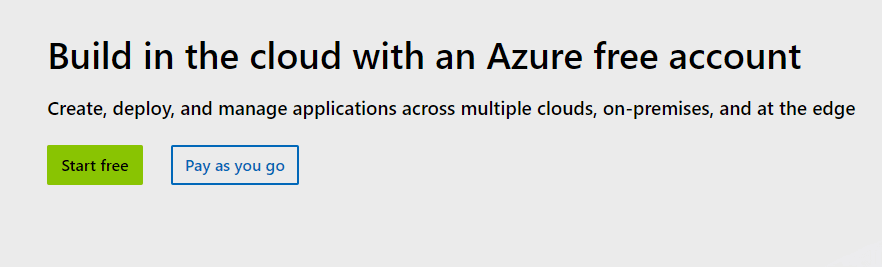
3. Sign in with your Microsoft or Github account, or create a free Microsoft account.
4. Provide info for the fields required
5. Verify your identity
6. Agree to Terms
7. Go to Azure Portal
What are Azure Resource Groups?
A resource group is a container that holds related resources for an Azure solution. They can include all the resources needed for the solution or only those you wish to manage together. You can allocate resources to resource groups in a way that best fits your organizational needs. Generally, add resources that share the same life cycle to the same resource group so you can easily deploy, update, and delete them as a group.
The resource group stores metadata about the resources. Therefore, when you specify a location for the resource group, you are specifying where the metadata is stored. For compliance reasons, you may need to ensure that your data is stored in a particular region.
Introduction
Azure is a cloud computing platform and service created by Microsoft. It provides a wide range of cloud services, and allows users to create, deploy, and manage applications through Microsoft-managed data centers.
What is cloud computing?
Cloud computing is the delivery of computing services ranging from Storage, Analytics, Networking, and much more over the internet (i.e. cloud).
Benefits of cloud computing
Cost effective
Eliminates the capital expense of buying hardware and software and setting up and running on-site data centers.
Speed
Most cloud computing services are self-service and on demand, so even vast amounts of computing resources can be provisioned in minutes, typically with just a few mouse clicks.
Scalability
Delivers the right amount of IT resources (more or less computing power, storage, bandwidth right when they’re needed and from the right geographic location).
Increased productivity
Removes the need for hardware setup, software patching, and other time-consuming IT management chores.
Performance
The biggest cloud computing services run on a worldwide network of secure data centers, which are regularly upgraded to the latest generation of fast and efficient computing hardware.
Reliability
Makes data backup, disaster recovery, and business continuity easier and less expensive as data can be mirrored at multiple redundant sites on the cloud provider’s network.
Security
Many cloud providers offer a broad set of policies, technologies, and controls that strengthen your security posture overall, helping protect your data, apps, and infrastructure from potential threats.
What is a cloud provider?
The cloud provider is responsible for the physical hardware required to execute your work and for keeping it up to date. The computing services offered tend to vary by cloud provider. However, typically they include: compute power, storage, networking, and analytics.
What is Azure?
An ever-growing suite of cloud services designed to help your organization meet your business challenges. It’s the freedom to build, manage, and deploy applications on a massive, global network using your preferred tools and frameworks.
Azure subscriptions

Creating an Azure Account
1. Navigate to the Microsoft Azure page
2. Click the Start free button
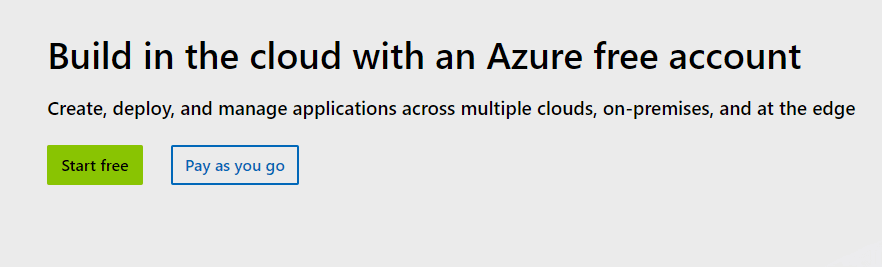
3. Sign in with your Microsoft or Github account, or create a free Microsoft account.
4. Provide info for the fields required
5. Verify your identity
6. Agree to Terms
7. Go to Azure Portal
What are Azure Resource Groups?
A resource group is a container that holds related resources for an Azure solution. They can include all the resources needed for the solution or only those you wish to manage together. You can allocate resources to resource groups in a way that best fits your organizational needs. Generally, add resources that share the same life cycle to the same resource group so you can easily deploy, update, and delete them as a group.
The resource group stores metadata about the resources. Therefore, when you specify a location for the resource group, you are specifying where the metadata is stored. For compliance reasons, you may need to ensure that your data is stored in a particular region.
Introduction
Azure is a cloud computing platform and service created by Microsoft. It provides a wide range of cloud services, and allows users to create, deploy, and manage applications through Microsoft-managed data centers.
What is cloud computing?
Cloud computing is the delivery of computing services ranging from Storage, Analytics, Networking, and much more over the internet (i.e. cloud).
Benefits of cloud computing
Cost effective
Eliminates the capital expense of buying hardware and software and setting up and running on-site data centers.
Speed
Most cloud computing services are self-service and on demand, so even vast amounts of computing resources can be provisioned in minutes, typically with just a few mouse clicks.
Scalability
Delivers the right amount of IT resources (more or less computing power, storage, bandwidth right when they’re needed and from the right geographic location).
Increased productivity
Removes the need for hardware setup, software patching, and other time-consuming IT management chores.
Performance
The biggest cloud computing services run on a worldwide network of secure data centers, which are regularly upgraded to the latest generation of fast and efficient computing hardware.
Reliability
Makes data backup, disaster recovery, and business continuity easier and less expensive as data can be mirrored at multiple redundant sites on the cloud provider’s network.
Security
Many cloud providers offer a broad set of policies, technologies, and controls that strengthen your security posture overall, helping protect your data, apps, and infrastructure from potential threats.
What is a cloud provider?
The cloud provider is responsible for the physical hardware required to execute your work and for keeping it up to date. The computing services offered tend to vary by cloud provider. However, typically they include: compute power, storage, networking, and analytics.
What is Azure?
An ever-growing suite of cloud services designed to help your organization meet your business challenges. It’s the freedom to build, manage, and deploy applications on a massive, global network using your preferred tools and frameworks.
Azure subscriptions

Creating an Azure Account
1. Navigate to the Microsoft Azure page
2. Click the Start free button
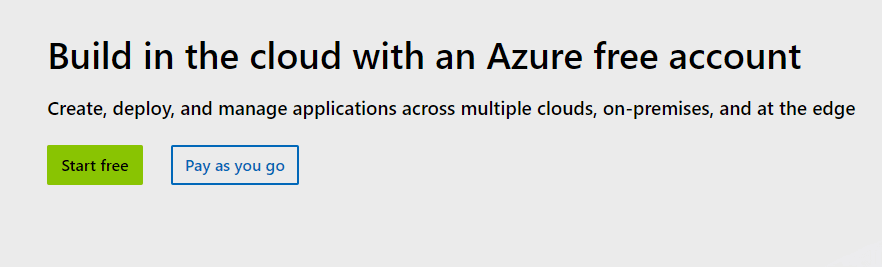
3. Sign in with your Microsoft or Github account, or create a free Microsoft account.
4. Provide info for the fields required
5. Verify your identity
6. Agree to Terms
7. Go to Azure Portal
What are Azure Resource Groups?
A resource group is a container that holds related resources for an Azure solution. They can include all the resources needed for the solution or only those you wish to manage together. You can allocate resources to resource groups in a way that best fits your organizational needs. Generally, add resources that share the same life cycle to the same resource group so you can easily deploy, update, and delete them as a group.
The resource group stores metadata about the resources. Therefore, when you specify a location for the resource group, you are specifying where the metadata is stored. For compliance reasons, you may need to ensure that your data is stored in a particular region.
CONTENT
SHARE